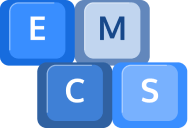In this post, we’ll delve into the crucial aspects of computer maintenance that are often overlooked but can significantly impact your system’s performance. From combating the relentless enemy of dust to safeguarding against power-related damage, optimising software, protecting against malware, and keeping your system up to date – we’ve got you covered. Plus, we’ll highlight the importance of seeking expert assistance for the best care your computer deserves. Let’s ensure your computer stays in top shape and performs at its best. Read on for essential tips and tricks.
Dust
While dust may seem insignificant, it poses a significant threat to your computer’s well-being. These tiny particles have a sneaky way of infiltrating every corner of your system, forming a blanket that traps heat and hampers its performance. Imagine it as a banana peel for your computer’s productivity, causing it to slip and slow down. But fear not, you can defend your prized possession with a trusty can of compressed air. Giving your computer a good dust-off from time to time can work wonders. However, always remember to power it down first and be gentle in your cleaning approach to avoid any accidental damage.
Power
The secret to a long and happy life for your computer lies in providing it with a stable and unfluctuating power supply. Power surges or unexpected blackouts can be detrimental to your system’s delicate components. To safeguard against power-related damage, consider treating your computer to a surge protector or an Uninterrupted Power Supply (UPS). A surge protector acts as a shield, absorbing excessive voltage and preventing it from reaching your computer. On the other hand, a UPS not only offers protection against power spikes but also provides backup power during outages, allowing you to gracefully shut down your system without data loss or damage.
Software
As time goes by, your computer’s hard drive can become cluttered with unnecessary files and fragmented data. The installation and removal of programs, downloads, and daily usage can all contribute to this digital clutter. To maintain your computer’s agility and productivity, it’s essential to perform a regular software cleanse. Uninstalling unused programs frees up valuable storage space, purging temporary files removes accumulated junk, and running a defragmentation exercise organises fragmented files, allowing your computer to access data faster and function more efficiently.
Anti-Virus
In the ever-evolving digital landscape, one of the most significant threats to your computer is malware. Malicious software can compromise your system’s security, steal sensitive information, and cause havoc. Protecting your computer from these attacks is vital. The first line of defence is installing a reliable anti-virus program. Make sure to choose a reputable software that offers real-time protection and regular updates to stay ahead of new threats. Additionally, practice safe browsing habits by avoiding suspicious websites and refraining from clicking on any dubious links that could potentially expose your system to malware.
System Updates
Keeping your computer’s software up to date is crucial in maintaining its performance and security. Regular system updates provided by the operating system and software developers address vulnerabilities and bugs, ensuring that your computer runs smoothly and efficiently. By staying current with updates, you greatly reduce the chances of encountering software errors and security breaches.
If you have any questions or need assistance contact us! Call us on 01984 633603 or email us at [email protected]. We’re happy to help!