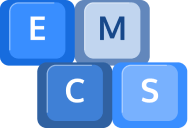So as we know Windows 10 has been released entirely for free for eligible Windows 7 and 8.1 users. However, with Windows 10; Microsoft have written off its ugly Web Browser Internet Explorer! Its now been replaced with the slick, quick Microsoft Edge. But the questions remain:
- Is it better?
- Is it just IE in disguise?
- What’s the key differences?
We ran some benchmarks on the release versions of Edge and Internet Explorer plus their big rival Chrome, in order to see which was quickest. The results as you can see say more about how hard it is to test browsers than they do about the browsers themselves.
| Browser | Browsermark | Peacekeeper | Sunspider 1.0.2 | Octane 2.0 |
|---|---|---|---|---|
| Microsoft Edge | 2027 | 1433 (5 of 7) | 200ms | 13,798 |
| Chrome | 3956 | 2537 (7 of 7) | 355ms | 16,022 |
| Internet Explorer | 2159 | 1541 (5 of 7) | 195ms | 8,036 |
Chrome is generally quicker than its Microsoft rivals. Edge performs reasonably but doesn’t really make a rise above Internet Explorer’s speeds. Of course, these are just benchmarks but even then we’d expect Microsoft’s newer, leaner browser to perform better than this.
We also did some ad-hoc testing on system resource usage. We did this by opening up five tabs in each browser with the same sites in each. We used a few of the big UK news homepages: BBC news, The Daily Mail, The Guardian and The Telegraph. We then used the Task Manager to total up the memory usage of all the processes used and the memory footprint.
| Memory usage | CPU usage | |
|---|---|---|
| Microsoft Edge | 758MB | 22% |
| Chrome | 443.9MB | 13% |
| Internet Explorer | 528MB | 15% |
We were surprised to find that the Edge browser was the hungriest of the three tested. It used 758MB of memory, compared to around 500MB for the other two browsers, and its CPU usage was also higher at 22%, versus the 13% and 15% of Chrome and IE respectively.
It’s early days obviously, with Windows 10 and Edge only just smoothing out its teething issues, but we were curious as to why the sleek new browser was so memory hungry. It’s not going to be a big problem on laptops and desktops, but running on tablets and phones as well; the browser needs to maintain a much smaller presence than this!
In conclusion; it appears that Edge is just IE in disguise. Edge does not run add-ons such as Flash (which IE does), but neither does rival Google Chrome.
Will I be using Edge? No, I will be using Google Chrome as it’s much quicker and is not as resource hungry as its Microsoft Rival.