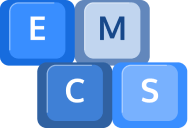In this blog, we will explore essential tips for printer maintenance that can help prolong your printer’s life and optimise its performance. Lets cover the fundamental aspects that are often overlooked but play a crucial role in ensuring that your printer operates smoothly, a properly managed printer not only ensures high-quality prints but also minimises downtime and potential repair costs in the future.
Paper Management
Initially, we delve into the seemingly mundane yet crucial aspect of paper handling. It may seem straightforward, but your printer is quite particular about its paper. It dislikes damp paper, and it certainly isn’t fond of an overstuffed or underfilled paper tray. Ensuring the paper is fresh, appropriately aligned, and that the tray is filled adequately can significantly enhance your printer’s performance.
Ink and Toner
Moving forward, we discuss the lifeblood of your printer – the ink and toner. If your printer is an inkjet model, it is important to use it regularly. This might seem peculiar, but regular usage prevents the ink from drying up and clogging the delicate nozzles of your printer. Conversely, for laser printer users, handling new toner cartridges gently is key. These components are sensitive and prone to damage if mishandled. Treat them with the same care as you would a fragile ornament.
Cleanliness
Cleanliness is equally crucial for your printer’s health. Over time, dust and debris can sneak into various parts, leading to frustrating paper jams and other printing issues. Use a microfibre cloth and a can of compressed air. Always ensure your printer is switched off and unplugged before.
Firmware and Software
Did you know your printer possesses its internal operating system? This is called firmware, and it governs your printer’s functionality. Manufacturers periodically release firmware updates to rectify any glitches and sometimes even introduce new features. Keeping your printer’s firmware updated is akin to upgrading its capabilities. Don’t overlook the importance of printer drivers either — these software components facilitate communication between your printer and computer. Keeping them up to date ensures smooth and efficient communication.
Don’t shy away from seeking professional help when needed. Printers can be intricate devices, and occasionally, it’s prudent to have an expert examine them. Regular professional servicing can prolong your printer’s lifespan and maintain its peak performance.
We can give your printer a checkup! If you have any questions or need assistance contact us! Call us on 01984 633603 or email us at [email protected]. We’re here to help!