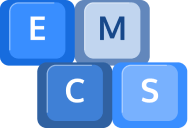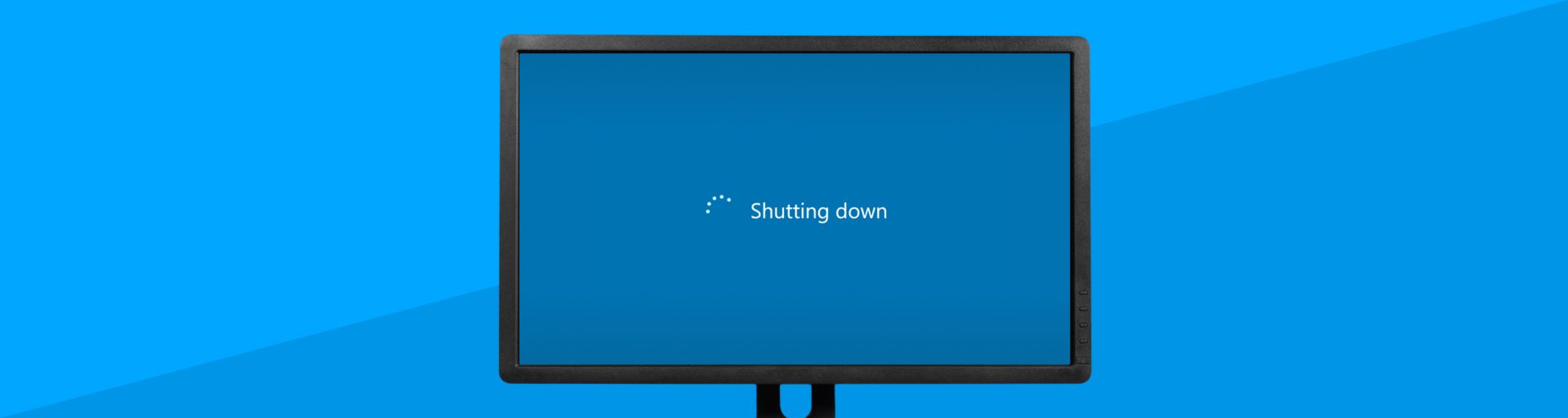
Today, lets explain some reasons why your system may be experiencing unexpected and sudden shutdowns, and exactly how to fix them.
Reason 1: Power Supply Interruptions
Initially, we must address an element frequently overlooked – the electrical supply. Much as we may assume its constant reliability, it can occasionally prove to be less than dependable. Fluctuations in your home’s power supply or your local grid can affect your desktop adversely, causing it to respond much like one would to a sudden disturbance in a serene environment. Consider investing in an uninterruptible power supply (UPS), which provides a layer of protection for your computer’s power needs.
Reason 2: Heat Management
Our desktop computers are undoubtedly resilient, yet even they have their limits. When overburdened, their internal components may heat up to extreme temperatures, prompting a shutdown to mitigate potential damage. Assure that your computer has sufficient ventilation and, particularly for older models, ensure that the fans and cooling systems are functioning optimally.
Reason 3: The Actual Health of your Computer
Next, we must address the critical issue of your PC’s internal health. Imagine overindulging in less-than-nutritious food and the subsequent discomfort; a similar scenario can occur within your PC due to corrupted files, intrusive viruses, or a fragmented hard drive. Regular antivirus scans and system cleanups can be thought of as a rejuvenating therapy your computer system may need.
Reason 4: Software Updates
New software updates or installations, while often beneficial, can occasionally be discordant with your system, potentially causing conflicts and system instability. If you have recently added a new program or update, consider whether this could be the root cause of the issue and take appropriate action, such as rollback or uninstallation.
To maintain our desktop computers in prime condition, we must be aware of the nuances of their operation. Ensuring a steady power supply, adequate cooling, maintaining internal health, and cautious software management are key. With mindful maintenance, we can keep our desktops operating smoothly.
Still having problems with your computer? Call us on 01984 633603 or email us at [email protected].