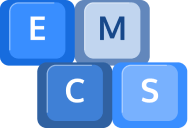Have you ever encountered a situation where you’re trying to send an email or save an attachment, and suddenly, your email refuses to comply? This could be an indication that your email storage is reaching its limit. Similar to the feeling of fullness after a substantial meal, your email storage might be on the verge of overflowing. So, how can we reduce the content of our email storage?
Email Storage: An Invisible Briefcase
Consider your email storage as an unseen briefcase that you carry with you at all times. Every email you send, receive, or save is analogous to placing an item in this briefcase. As time progresses, this briefcase becomes filled to the brim. Thus, it’s critical to be aware of the remaining capacity in your briefcase.
Assessing the Capacity of Your Digital Briefcase
Email services such as Gmail, Yahoo, or Outlook provide a substantial amount of storage, but it’s not unlimited. To ascertain the remaining storage, log into your email account and navigate to ‘Settings’. This is akin to a portal that reveals your storage details. Within Settings, you should find a section that displays the amount of storage you’ve consumed. It’s usually represented as a bar or percentage – if it appears to be full, it’s time to take measures!
Time to Declutter Your Email Account
If your email storage appears to be overwhelmed with content, there’s no need for alarm. Prepare to declutter. Search for large attachments, old newsletters, and obsolete emails that you no longer require. Don’t hesitate to utilize the delete option!
However, before you commence deleting, bear in mind that some emails may hold importance. Much like traditional letters, some emails are worth preserving. You can download attachments to your computer or save emails to an external drive. This approach ensures the safety of your vital correspondence and allows your email storage to regain its capacity.
Automate Your Email Management
To enhance this process, let’s discuss automation. You can establish filters and rules that aid in maintaining a neat inbox without manual intervention. From archiving old newsletters to labelling important mail, define your preferences and observe your inbox transform into an efficiently functioning system.
And there you have it – an overview of managing your email storage. Regularly monitor its capacity, declutter effectively, and establish handy automation. Your email account will function smoothly, and you won’t have to confront the dreaded “storage full” alert again.
Don’t forget, if you have any questions please contact us!