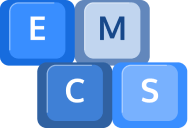Is your email client crashing frequently? In this blog, you shall learn the reasons as to why it may be crashing – as well as the necessary technological skills to prevent this.
Excessive Email Storage
Over time, you email client can begin to slow down and even crash, due to storage of past emails, attachments, and images. To prevent this – regularly delete old emails and attachments from your mailbox, to sustain its efficiency and reduce crashing possibility.
Software Updates
One fairly simple fix for your issue can usually be as simple as outdated software, ensure to consistently check that your email client is consistently to spec with the current updates – you can check to see if your software needs an update by checking your email client’s ‘Help’ or ‘About’ section.
Software Compatibility Issues
Your email client, robust as it may be, is one of many inhabitants in the domain of your computer. Occasionally, newly installed programs or updates to existing software can disrupt your email client’s functionality. If you’ve recently installed new software or updates, consider reverting them to see if it can reduce or cease the crashing.
Default Settings
Custom settings in your email client are akin to that of a tailored suit, but sometimes this suit might not fit properly. If you’ve recently modified settings, these changes could be causing your email client to falter. Try reverting back to the default settings (typically found in the ‘Options’ or ‘Preferences’), and see if your email client regains stability.
Technical Support
If all else fails, the final resort would be to contact your email clients respective technical support, their expertise can be invaluable in navigating the complex issues of crashing and freezing emails.
Alternatively, you can call us on 01984 633603 or email us at [email protected].