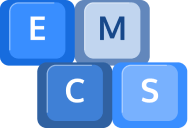ChatGPT, developed by OpenAI, is an advanced language model designed to understand and generate human-like responses. While AI may seem daunting to many, fear not! This blog will guide you through the process of using ChatGPT, transforming you into an AI-savvy conversationalist.
One of the most remarkable aspects of ChatGPT is its versatility. Whether you need help with research, writing, or even just casual conversation, ChatGPT is your go-to companion. Simply type in your query or prompt, and ChatGPT will provide you with informative, engaging, and often surprising responses. From helping you with homework to engaging in witty banter, ChatGPT is here to enhance your digital experiences.
How do I get started with ChatGPT?
Getting started with ChatGPT is a breeze. All you need is a device with internet access and a web browser. You can visit the ChatGPT website here. Remember, ChatGPT is constantly learning and evolving, don’t be afraid to experiment and explore its capabilities!
How can I use ChatGPT in my life?
Now, let’s delve into some practical examples of how you can utilise ChatGPT in your daily life. Need help with planning your next holiday? ChatGPT can provide travel recommendations, suggest local attractions, and even assist in finding the best deals. Writing a school paper? ChatGPT can offer insights, fact-check information, and help you craft compelling arguments. The possibilities are virtually endless!
While ChatGPT is an incredible tool, it’s important to remember that it’s still an AI. Occasionally, it might generate inaccurate or nonsensical responses. However, OpenAI is continuously refining the model to improve its accuracy and reliability. Your feedback and contributions play a vital role in this ongoing process, so don’t hesitate to share your experiences and help shape the future of AI!
Tips and Tricks to using ChatGPT
As you embark on your ChatGPT journey, it’s important to understand that phrasing your queries and prompts effectively can significantly enhance your interactions with ChatGPT. Here are some valuable tips and tricks to help you master the art of phrasing and make the most out of your AI experience.
1. Be Clear and Specific
When writing your queries or prompts, aim for clarity and specificity. To enable ChatGPT to comprehend your requirements and offer accurate responses, it’s beneficial to provide precise instructions. For instance, instead of inquiring, “What are some good movies?”, try asking, “Could you recommend recent science fiction films with intriguing plot twists?”
2. Use Contextual Information
Context is key to effective communication with ChatGPT. By incorporating relevant details and context into your queries, you can improve the accuracy and relevance of the responses. For example, instead of asking, “How can I cook pasta?”, you can add context by saying, “I have penne pasta, can you suggest a simple recipe with red sauce?”
3. Break Down Complex Questions
If you have a complex question or multiple sub-questions, consider breaking them down into smaller, more manageable parts. ChatGPT can handle multiple inputs, but dividing your questions helps ensure that each part receives proper attention. It also makes it easier for ChatGPT to generate coherent responses.
4. Experiment with Phrasing
Don’t be afraid to experiment with different phrasing or rephrasing your queries if you’re not getting the desired response. Sometimes slight variations in how you phrase a question can yield different answers or provide additional insights. Feel free to iterate and refine your prompts until you achieve the desired outcome.
5. Use Examples and Clarifications
Providing examples or clarifying your intentions can assist ChatGPT in understanding your query more accurately. For instance, if you’re asking for book recommendations, you can specify your preferred genre or provide a few examples of books you’ve enjoyed in the past. This additional information helps ChatGPT tailor its responses to your specific preferences.
6. Utilise System Prompts
ChatGPT performs best when you provide it with a clear context at the beginning of the conversation. You can utilise system prompts, which are a few initial messages to set the stage, guiding ChatGPT in a particular direction. By setting the context upfront, you can ensure more consistent and relevant responses throughout the conversation.
Bonus Trick!
While ChatGPT has its own unique conversational style, did you know that you customise the responses from ChatGPT it to sound like someone specific, such as a historical figure or a fictional character. For example, if you want ChatGPT to sound like Shakespeare, try using Shakespearean language and expressions. Experiment with different personas to add an extra layer of fun and creativity to your interactions with ChatGPT.
So Why Don’t You?
Embrace the power of ChatGPT, unleash your creativity, and discover a whole new world of possibilities?
To learn more about AI, just ask Charlie our ChatGPT powered chatbot here: https://www.edwardmartin.co.uk/