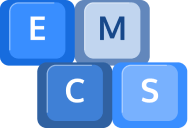Are you curious about how computers can utilise multiple GPUs to supercharge their performance? Buckle up, because we’re about to embark on a fascinating journey into the world of multi-GPU computing.
GPU stands for Graphics Processing Unit. Unlike the central processing unit (CPU) that handles general-purpose tasks, GPUs are specialised chips designed to handle complex calculations and render stunning graphics. They’re commonly found in gaming rigs, workstations, and high-performance computing systems.
Now, imagine the sheer power of harnessing multiple GPUs simultaneously. It’s like having a team of superhero graphics processors working together to tackle any task you throw at them. Whether it’s rendering breathtaking game graphics, accelerating machine learning algorithms, or crunching enormous datasets, multi-GPU setups can take your computing experience to a whole new level.
Most modern GPUs connect to your computer’s motherboard using a high-speed interface called PCI Express (PCIe). Each GPU usually occupies a separate PCIe slot, allowing multiple GPUs to coexist in the same system.
Once you have multiple GPUs installed in your system, you need software that can effectively harness their combined power. This is where things get interesting. Graphics API (Application Programming Interface) libraries such as DirectX and OpenGL, as well as frameworks like CUDA and OpenCL, come into play. These software tools provide developers with the ability to leverage the capabilities of multiple GPUs.
When a program runs, it can be designed to split the workload among the available GPUs. This division of labour is commonly known as parallel processing. Imagine you’re baking a dozen cookies: you can either bake them one at a time (single GPU) or enlist the help of your friends to bake multiple cookies simultaneously (multi-GPU). The result? Faster completion and a delicious batch of cookies!
The magic behind parallel processing lies in dividing the workload into smaller, manageable tasks that can be executed independently on each GPU. These tasks are then synchronised and combined to produce the final output. This approach greatly speeds up the overall computation time, allowing you to tackle more complex tasks or achieve real-time performance that would otherwise be impossible with a single GPU.
It’s important to note that not all applications can take full advantage of multi-GPU setups. Software needs to be specifically designed or optimized to make use of multiple GPUs. However, many popular applications, especially in the fields of gaming, scientific research, and artificial intelligence, have embraced multi-GPU support.
If you’re an avid gamer, multiple GPUs can deliver smoother gameplay, higher frame rates, and breathtaking visuals. Graphics-intensive tasks like ray tracing and rendering complex scenes can be handled with ease.
For data scientists and researchers, multi-GPU configurations can significantly speed up training and inference in machine learning models. Deep learning frameworks like TensorFlow and PyTorch have built-in support for multi-GPU setups, enabling you to train models faster and tackle more ambitious projects.
Lastly, professionals working with video editing, 3D modelling, and animation can benefit from multi-GPU setups. These tasks often require immense computational power, and having multiple GPUs can reduce rendering times and improve productivity.
So, there you have it! Multiple GPUs offer a gateway to unparalleled computing power. By harnessing their power, you can massively increase the capability of your PC.