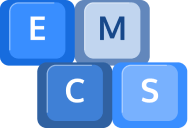In this blog post, we will explore what spyware is and how it can infect your system. Moreover, we will discuss practical steps you can take to proactively prevent spyware from compromising your data and online safety.
What is Spyware?
So, what exactly is spyware? Think of spyware as like an intrusive neighbour who continually attempts to observe your activities. Spyware is essentially software that secretly infiltrates your computer, and once inside, it gathers sensitive information, like personal data, passwords, and credit card details, without your knowledge. This can lead to identity theft, financial fraud, and other harmful consequences.
Methods of Spyware Infection
Spyware can find its way onto your system through several means, and being aware of these entry points can help you better protect yourself:
- Software Downloads: Some free software comes bundled with spyware or other undesirable add-ons. To reduce the risk of unwanted installations, only download software from trusted sources.
- Phishing Emails: Be cautious with emails that appear legitimate but may contain malicious links or attachments. These can install spyware on your computer when clicked or opened. Always verify the sender’s authenticity before interacting with any email content.
- Malicious Websites: Certain websites are designed to automatically download spyware to your device without your knowledge. Stay cautious while browsing and avoid suspicious or untrustworthy websites.
Implementing Proactive Measures
Now that you understand the threat of spyware, let’s discuss some practical steps you can take to safeguard your system:
- Regular System Updates: Keep your operating system and software up to date. Updates often include security patches that protect against known vulnerabilities and threats, including spyware.
- Utilise a Reliable Anti-Spyware Tool: Install a reputable anti-spyware tool on your computer. It will scan for and remove spyware, acting as a vigilant digital guardian for your system.
- Safe Browsing Habits: Stick to well-established and reputable websites. Avoid clicking on pop-up ads or downloading files from unverified sources to minimise the risk of spyware infection.
- Guard Against Phishing Attempts: Be cautious with emails requesting sensitive information, even if they appear to be from trusted sources. Legitimate organisations rarely ask for sensitive data via email. Verify the legitimacy of such requests through official channels.
- Stay Informed: Stay up-to-date with the latest cybersecurity trends and threats. Knowledge of new spyware strains and tactics will empower you to stay ahead of potential risks.
Conclusion
By understanding spyware and the methods through which it can infect your system, you are better equipped to protect your computer and personal data. Implementing proactive measures such as regular updates, reliable anti-spyware tools, safe browsing habits, and increased awareness of potential phishing attempts will go a long way in safeguarding your system against spyware threats.
For any further questions or assistance contact us! Call us on 01984 633603 or email us at [email protected]. We’re here to help!